Are you looking to grow your doTERRA business this year? Feeling confused and overwhelmed by follow ups, wellness consults and sampling? Do you keep missing messages and are you lurching from one call to the next? Then let me help tackle the minefield of SYSTEMS with you.
If you’re serious about running your business efficiently then it’s important you put the right tools in place to support your day to day activities. I don’t advocate spending more than you need, but if you always look for ‘free’ versions of everything then you’re not likely to find the best fit for you.
Free versions are there to give you a leg-up, and tease you in to a paid version of a tool. Which, let’s face it, is a fair game to play. The owners of the software have to cover their overheads (which can be incredibly high) and in order to keep running and supporting these systems they need paying customers. (as an aside, it always makes me laugh when people audibly huff when ‘free’ sites encounter issues. Crazy to assume you have ownership of something when it’s being given to you for NOTHING. :-).
Anyway, I digress. A free version may be a good way to get started but is unlikely to be sufficient to grow when you really start pushing the boundaries of your day. If you want to start with a free version, make sure that once you upgrade you have everything that you need.
There’s nothing worse than having to start all over again because you haven’t put the proper leg work in before you started and you’ve prioritised cost over future growth.
I have compiled a list of the top 5 CRMs in this blog that you might like to consider when getting your world into order. After all, you may be running your business from your coffee table, but that doesn’t mean that a bit of professionalism, investment and attention can’t be given to it. Before we dive into the detail of these systems, give a bit of thought to what you might need. Pretend that you have nothing in place right now. Get a blank sheet of paper out (literally) and some coloured pens, and brainstorm everything that you ‘wish’ a system could do for you.
To get you going, here are some of the things that I would put on my wish list for a system to run my oily world. (Top tip – when you are writing down your thoughts, don’t exclude anything on your ‘wish list’ on the basis that you don’t think it’s possible. Get everything on paper and then narrow it down to see which system matches most closely).
- Send task reminders to my phone
- Copy meetings and calls into my calendar
- Be able to use the system on a pc and on mobile
- Be able to rank each of my contacts (both builders and users)
- Be able to record activities and follow ups against my contacts
- Be able to log wellness consults, samples etc.
When you’re done, rank the list in priority order so that when you’re looking for a system you don’t become overwhelmed with what is available. You can go in quickly and see if it meets your needs, based on your criteria. (It’s a bit like buying a house. If you know you need 3 beds and a garage, you won’t bother viewing a 1 bed maisonette!)
If you google ‘CRM’ you are likely to be totally overwhelmed so I have taken the leg work out of this for you and reviewed a few systems to give you an idea of what’s out there. This isn’t a fully comprehensive list, but is based on systems which I know Wellness Advocates are using now and others which I have come across in my time as a software business owner.
ENROLLPRO
This system is a mobile and pc based application which has been built exclusively for dotTERRA advocates. In other words, when you add data into the application, it will be visible on either device and contains phrases that we are all familiar with.
This tool claims to get you jumping straight onto the money making activities in your business.
Contact manager helps you manage your contacts, Task master allows you to see what needs to be done and Training is included in the system.
Enrollpro premium (the chargeable version) provides pre-made communications for you, text messages and emails which are already written on your behalf. Things like this include a drip series of emails that will welcome a new customer etc. You can customise some of the items to make it more ‘you’ so if the language isn’t quite your style you can make tweaks to suit. Also the system recommends actions (next steps) for your customers. (Note that the text messages will only work if you are within the USA but you are able to copy the contents and use them yourself).
I found the sign up process slightly frustrating as you go into a loop of YouTube videos and can’t get into the actual activities of setting up the system. I eventually sorted it though and was taken quickly to a clean looking dashboard.
The system promptly asked me if I wanted to view the appropriate training video for the section I was navigating to so it felt very ‘friendly’ to use and if you’re not used to quickly setting up software this was a neat touch.
In terms of logging contacts, I liked that you could allocate the label ‘Prospect, Customer, Sharer or Builder’ to each. You can quickly import contacts directly from your phone, or manually. I couldn’t see a bulk import option if you already have your contacts stored elsewhere though. You can also track the % of those who have committed to come to class, who actually enrolled and who also joined LRP so super to see these being logged. The dashboard view (where you can quickly see your goals, latest tasks, recent messages and progress), is of course saved for paying customers on the premium rate but if you want to view the tasks and your success tracker separately then the navigation down the side is easy to use. Again, where this is built solely for doTERRA advocates, you have bespoke features such as being able to track who is on LRP, whether you have done a wellness consult etc. And these items are clearly visible with icons on the page for each contact.
If you are a team (eg husband and wife) I couldn’t see a way of having more than one login to the account. So for me this was a potential downside – if you log tasks then you can’t see who ‘owns’ which task unless you add the task owners name into the beginning of the ‘notes’. Not ideal, but it’s doable if you so wish.
The pipeline tab is neat although it is fixed so if you don’t want to work in exactly the way this shows then this feature might not be ideal for you. It basically allows you to push each of your contacts through a pre-defined pipeline and then charts the overview of this on a dashboard so you can see it build up. It’s a great idea but only if you work this way!
Overall this system is simple and friendly to use. If you want to be able to customise the features of a system then this is not for you but if you want something that is accessible, easy to navigate and talks your language then it is worth checking out.

HUBSPOT
Ok so this is a tool designed to cater for many different industries. Don’t expect doTERRA friendly wording here!
First thing to note is that this has many more layers that you can unlock when you pay but the core CRM features are free. Unlike EnrollPro you can have multiple users even on the free account and the cool thing is that you can pay for upgrades for some users and leave the others on a free platform. So if you’re using a VA or you and your partner have different roles, you only pay, essentially, for what you need.
So what does it do?
HubSpot is designed for use on a pc but also has an app for iOS and some features also available for Android users.
When you sign up the tool takes you through an automated guided tour.
As with any good CRM you are able to see activity on your contacts, make notes, send emails (this is integrated even with the free version), log calls etc.
The bit that I find ‘icky’ is the very American ‘sales’ terms. (bear with me, I’m British and so we tend not to talk in terms of ‘deals’ and closing. Especially with Network Marketing where we tend to be a bit softer in our approach. We prefer to drink tea and beat around the bush a bit when it comes to extracting money off people!). So if you can cope with terms such as Deal Names, Stages, Types etc then this will be useful for you. Perhaps think instead of a ‘deal stage’ as being where someone is in your pipeline – they may have been sampled, or invited to a class. Once you can translate the labels in your head it won’t feel so alien. There is an opportunity to change the labels too so you’re not stuck with the way the system comes – just make sure you’re comfortable updating your preferences before you change it all and wonder what you’ve done!
Having said that, there are lots of features which are great for some types of business but not, in my opinion so much, for ours. The sales dashboard shows great graphs of revenue, funnels and leaderboards but in fairness do you really want to start drilling down on how long someone has been sat in a ‘deal stage’? Or are you more concerned that they need a positive sampling experience?
I worry that being embroiled in this type of system may cause us to become numbers freaks so we forget that the very commodity we are dealing with is the health and emotions of humans. (remember – we don’t attach ourselves to the outcome!)
If you’re a nut for numbers and want to track how many contacts you have created each day, how many email clicks you’ve had then this could be for you. But where we can’t automate our data from our doTERRA back office do we really want to manually input this so that Hubspot can keep track of our actual sales?
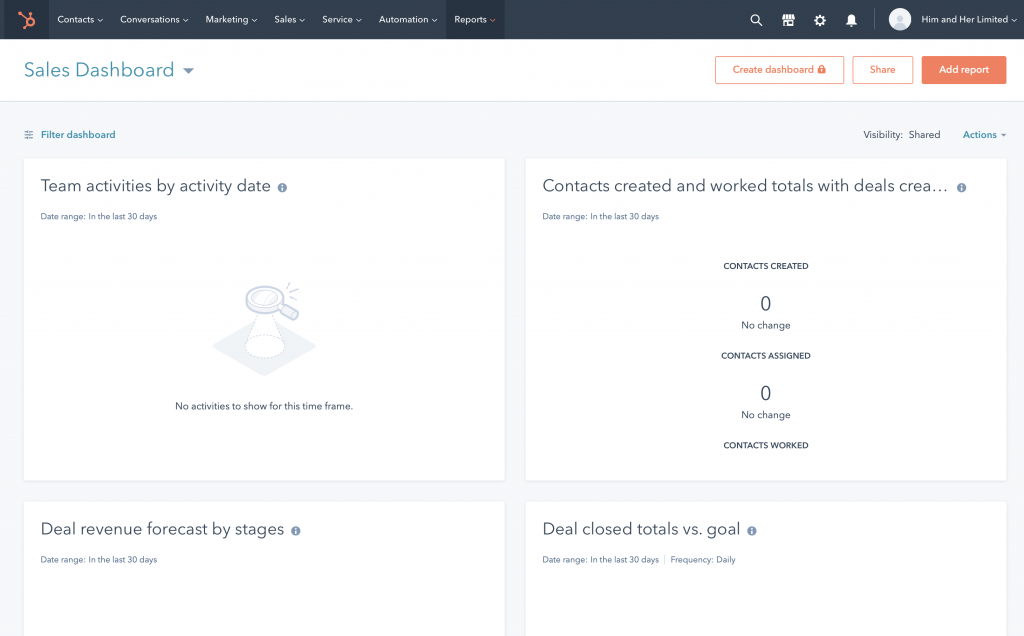
A good feature of the system is the ability to link it with your Facebook page or website – you can set up a chat flow so that you can create custom messages to be sent to visitors automatically.
In terms of contact data, the screen is fairly neat but it’s ‘busy’ simply because there is a fair amount of data that can be stored. When you log an activity on a contact, you are prompted to create a follow up task which is quite neat so you can make sure that the process you follow is always adhered to.
You can connect your Office 365 or Google calendar to Hubspot and also activate a function for others to book meetings on your calendar so if you’re happy to make sure you block out busy time this can be a useful feature.
Overall there’s no doubt that this is a powerful tool but I wonder if there’s actually too much here to navigate before we all go off and reorder our oils bottles in confusion.
STREAK
Ok so Streak is a CRM designed for use deep within Google. It pulls together all of the G-Suite tools – Gmail, Calendar, Drive and Sheets and is available on pc and mobile as long as you are using Chrome or Safari as your browser.
If you already use Google then this could be great- if you are not a fan of the Google tools then stay away as this is all you get here!
It’s worth noting from the get-go that the free version has basic CRM features, email ‘power tools’ and simple functionality. To get a task list and other features you go to the Professional plan which is billed at $49 per month.
The best way of visualising this system is to imagine working in a gmail inbox each day. But within that is embedded other things that you wouldn’t normally have. Streak is trying to stop you having to navigate between different systems and keep you within one.
Installing Streak is easy – it really only took a few clicks.
Once in, you are in your inbox and then you are prompted to create your first pipeline. So instantly I’m seeing a load of sales stages and I can’t help but be a bit turned off. But, the labels are customisable easily on the screen. Interestingly there’s a ‘networking’ section which has various inbuilt stages (again, all customisable) but this could be a useful feature if you’re reaching out via email.
Creating a pipeline allows you to pull in contacts fairly quickly but once done it wasn’t overly intuitive as to what to do next. OK the stages were there but it wasn’t clear what was driving them.
To be fair I lost interest fairly quickly in this tool – I don’t envisage our oil worlds to be driven entirely out of our email basket and whilst there may be many redeeming features I eventually uninstalled it (if nothing else to save me from the crazy colours on my screen!)
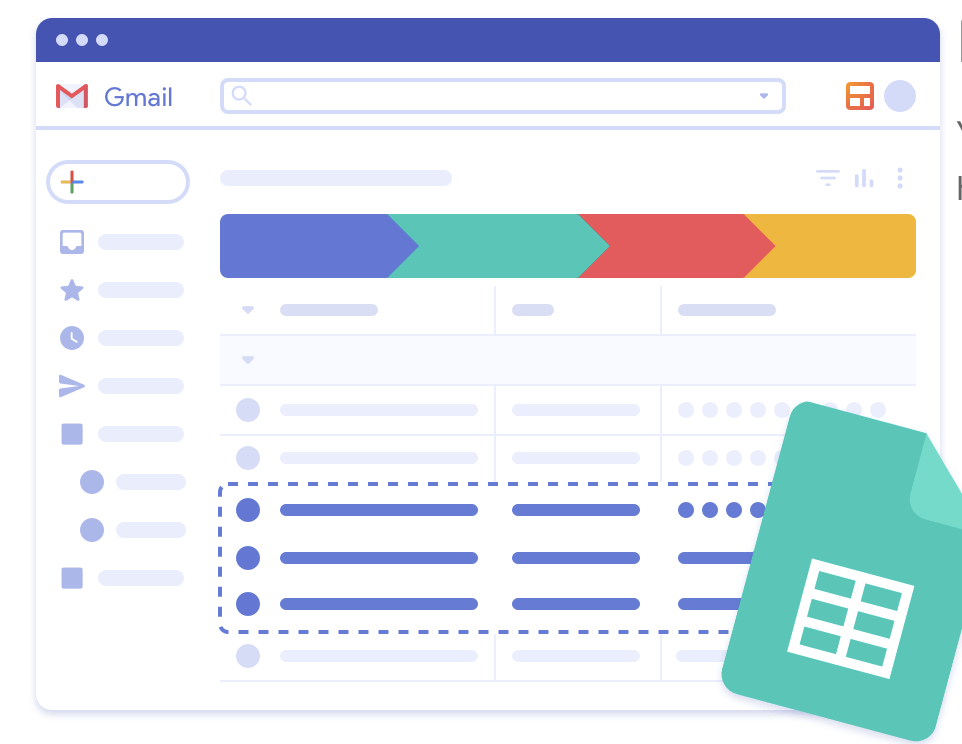
ENGAGEBAY
Engagebay describe themselves as being more than just a CRM – they are a fully integrated marketing automation platform that’s intuitive and powerful. There is a pc and mobile version coming soon – Android is already available but I’m on iOS so I have to wait a little longer.
Engagebay sits somewhere between Hubspot and EnrollPro. It’s reasonably simple but has less of the ‘Jargon’ than Hubspot. It’s customisable and has a free version with a good level of functionality before you have to move up to the next tier costing $8.99 per month.
The tool allows you to toggle between Marketing and Sales as the two main drivers but always with contacts sitting along the top bar so that you can navigate to these at any time. Depending on whether you are in the Marketing view, or the Sales view, will determine what other features are shown along the top.
Using the system I enjoyed being able to ‘tag’ my contacts. You can use tags for whatever you choose but in this context we applied the Allyse Sedivy logic to a contact and marked whether they were a 1-7 in each of the areas she ranks them in (and we also applied those labels too – so for example someone could be marked as a 3 and also marked as being interested in Natural Health, is Female and has a Supportive Spouse). By ‘tagging’ you can filter all of your contacts by the ‘tag’ you wish to see so you can ask the system to show you everybody who is marked as a 5,6 or 7, therefore eliminating contacts you have no need to work on for the moment.
The calendar function links with Office 365 and pulls in items from your Google calendar too. But so far I can only see that the calendar is designed to work within the application – by adding things to the calendar it won’t push them to your external calendars which is a downside in my opinion.
In terms of support there is an online chat function but no help files as such – if the help person isn’t online you can send an email but it’s a little annoying if you want to find out something straight away.
Managing your tasks is quite simple and as you can have multiple users on the system you can allocate tasks to each other and view either your own or all users. The layout of the overall tasks to do is neat and has a ‘drag and drop’ function so you can move tasks from, for example, ‘not started’ to ‘completed’.
I found it annoying having more than one dashboard to view. In my mind I want to see a consolidated view of where I am with everything, whether it’s sales, marketing, tasks etc. But you are able to move the items around on either the sales or the marketing dashboard so it makes it more personal to you and I like the drag and drop capability in this tool.
Even in the free version you can create pop up forms (to stop people from leaving your website) and customise how they look, as well as then capturing the email details from those people straight into your CRM. In addition you can create landing pages from a reasonably wide selection of templates that you can customise. I was impressed by the amount of customisation you can do there on this free version, including adding sections such as video, forms, buttons and being able to customise fonts and colours. Considering you pay $25 per month for LeadPages for very similar functionality this seemed like a very generous addition to this free option.
On closing, bear in mind that there will be restrictions with free options and these normally come in the guise of limiting you on the amounts of contacts you can have, the amount of emails that can be sent as well as reduction of functionality. But if you’re just starting out and you know that the paid version will ultimately contain what you need it’s OK to opt for the free plans to start with. Then when you’re ready you can seamlessly upgrade and unlock the remainder of the tools in your system without having the headache of having to migrate to something else.
PEN AND PAPER
Sometimes, depending on how you’re feeling, you can’t beat good old pen and paper. Managing a paper based diary, that you diligently maintain can occasionally be the best solution, particularly if you hate technology and just want a simple life. The downsides are clear – you can’t automate, communicate or replicate much from a paper world. But you can control it slowly, deliberately and carry it in your bag at all times.
Plus, those stationery freaks among us can relish in a whole new reason to purchase pens, washi tapes and other life-enhancing products to make those mundane chores seem a little more exciting.
The classic Filofax is a good place to start but hot on its heels is the PassionPlanner which has many options now, including a range of sticky tabs to mark the start of each month. They have been inundated with new orders of late so shipping times are not great but the quality of the product is probably worth the wait.
In terms of bespoke, oily planners, you can purchase a 90 day book from tiddlypom.co.uk and this covers all your goal setting, diary entries, stock control and finances. It’s worth a look (I should know, I designed it ;-). Shameless plug but hey, it’s my blog lol.
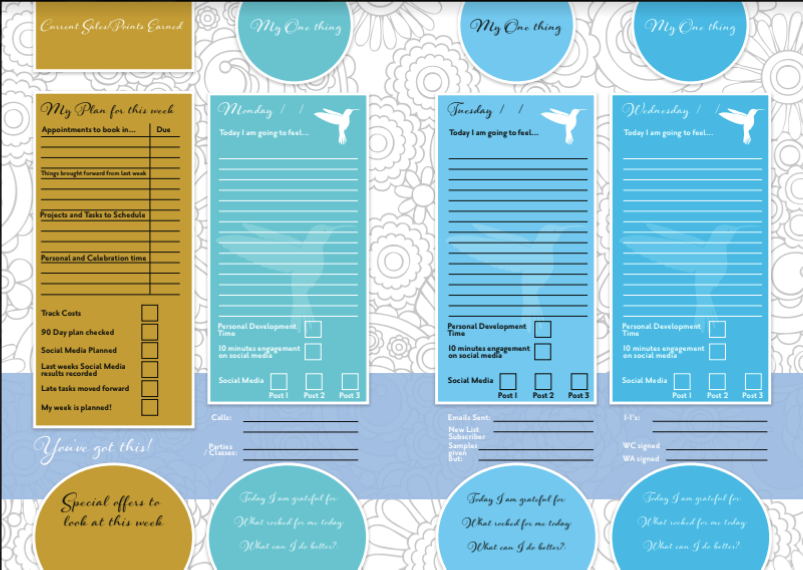
But most importantly, the bottom line with any system though is twofold:
- You have to use it to make it work. It’s no good thinking that just because you’ve installed some whizzy tool on your pc that it will magically do the do for you. Automations can be created but they need a human to kick it all off. So put the work in and let the tool support you.
- Crappy data in = crappy data out. If you don’t respect the information you put into a system then you can’t rely on the data it gives you back. If you genuinely want to rely on a tool to guide you, drive your business and help you analyse what’s going well and what isn’t so great, then don’t be lazy when it comes to filling in information. Populate it properly, with care and then let it weave it’s magic with reports, correct emails being sent and tasks that actually make sense when you come to do them.

No responses yet